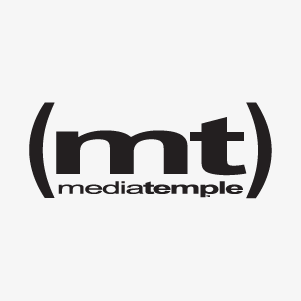Turn Links into Cards
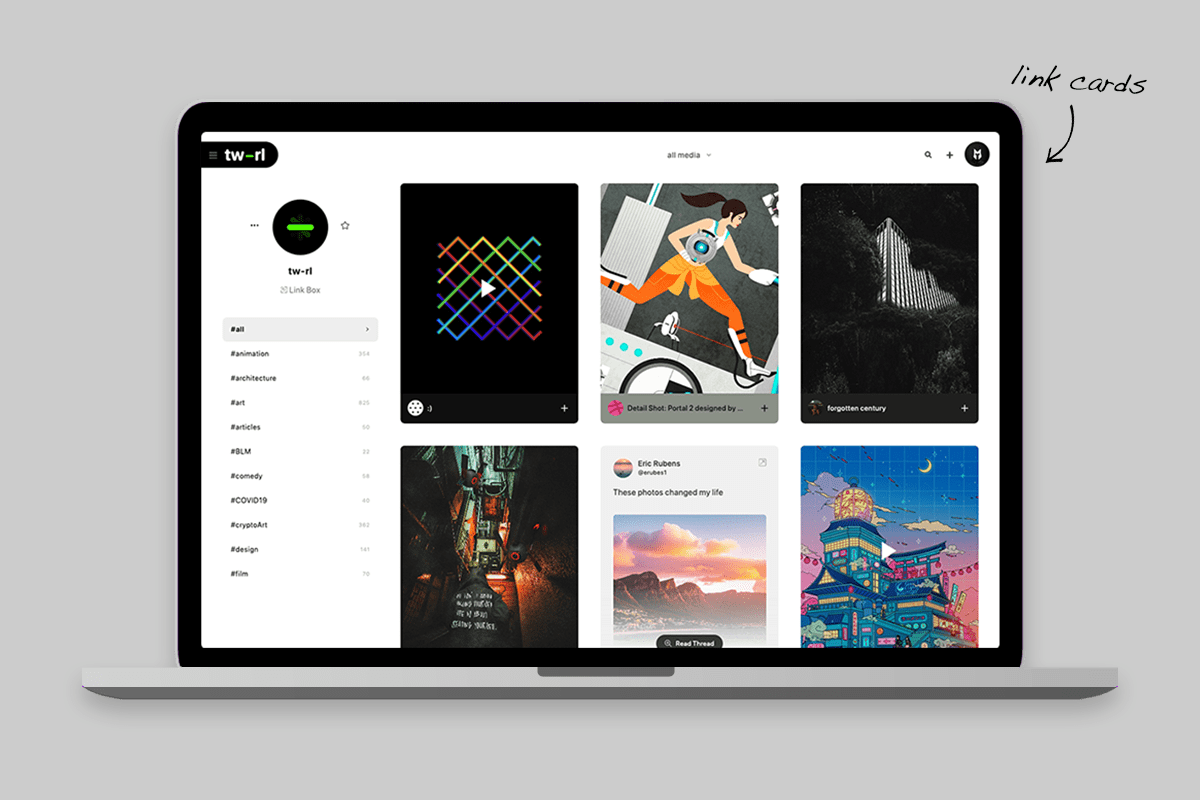
tw-rl [“twirl”] let’s you save tweets, threads, images or videos from your favorite sites and display them as media-rich cards in sharable (or private) galleries.
Stay Organized
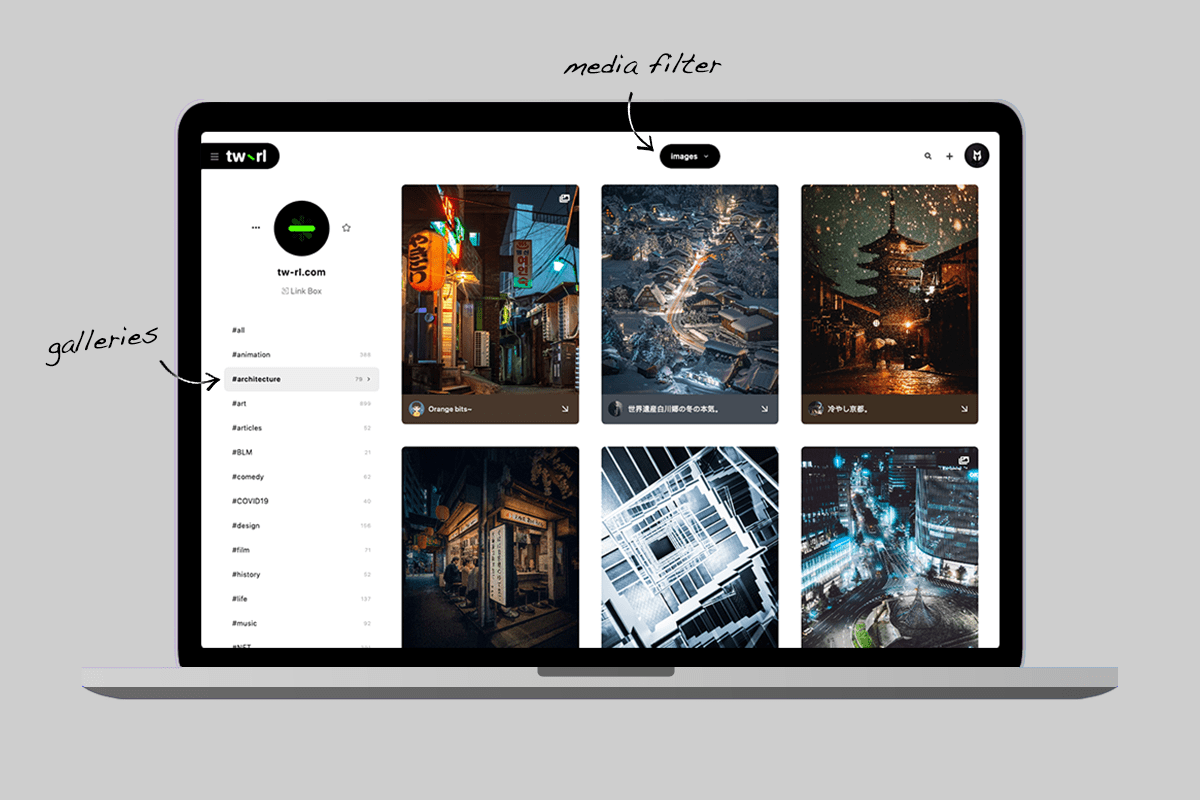
Group cards into galleries using #hash #tags. You can also filter cards by media like images, videos, links, and words… automatically.
Smart Search
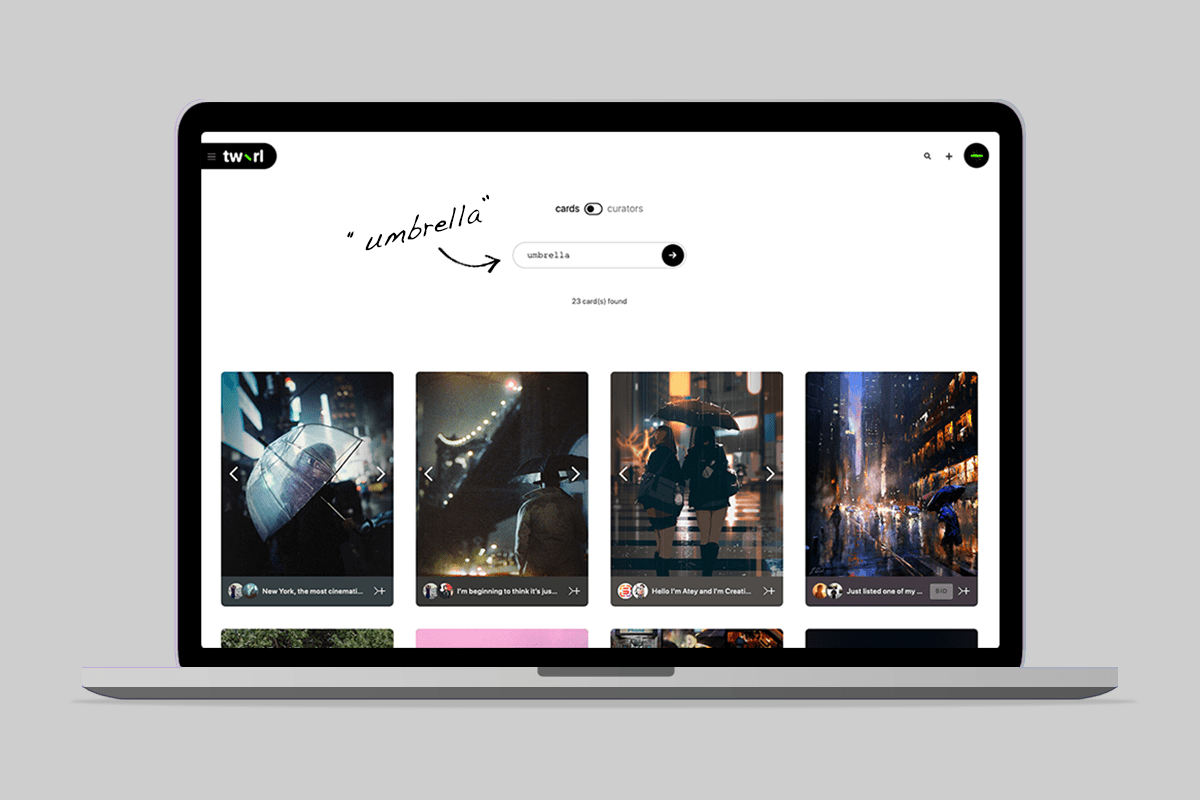
tw-rl uses machine-learning AI that can “see” text and objects in images, making it easier to find exactly what you’re looking for.
Curate Anywhere
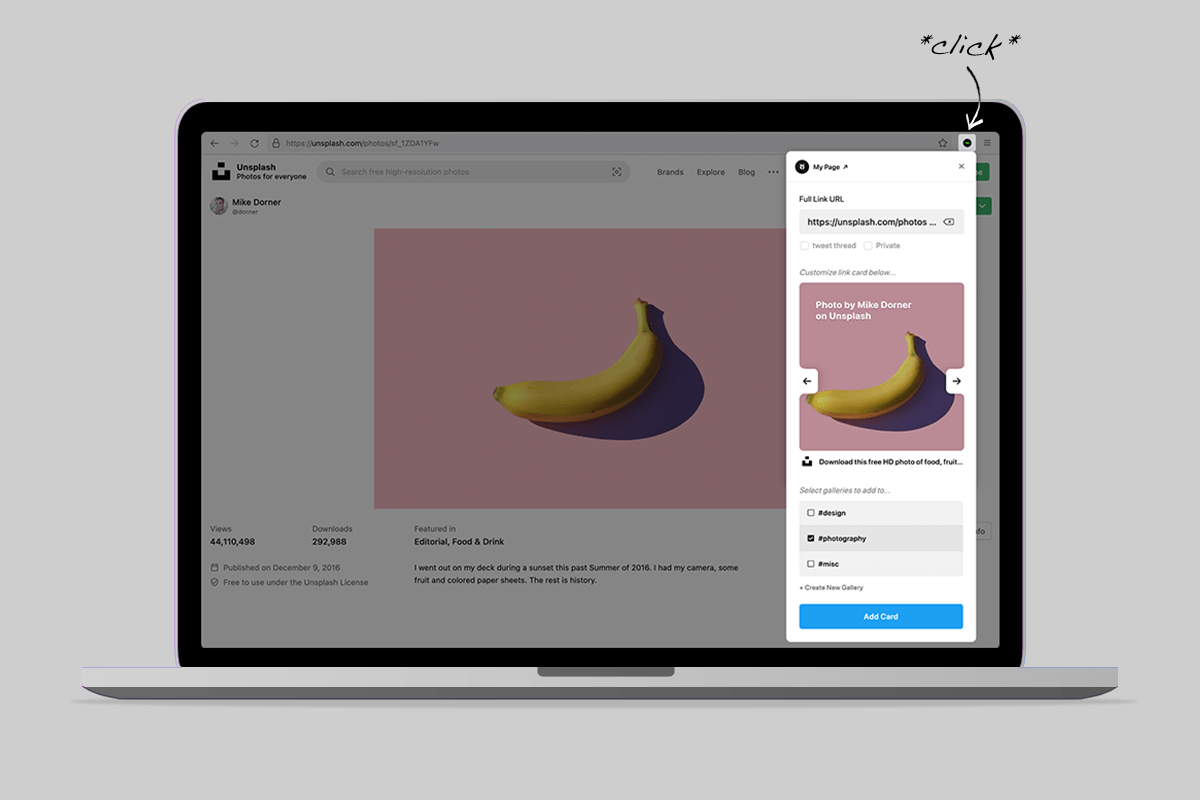
The browser extension makes adding link cards from any page you’re on as simple as a *click* in the chrome bar. Available for… Chrome / Edge / Brave and FireFox
Want More?
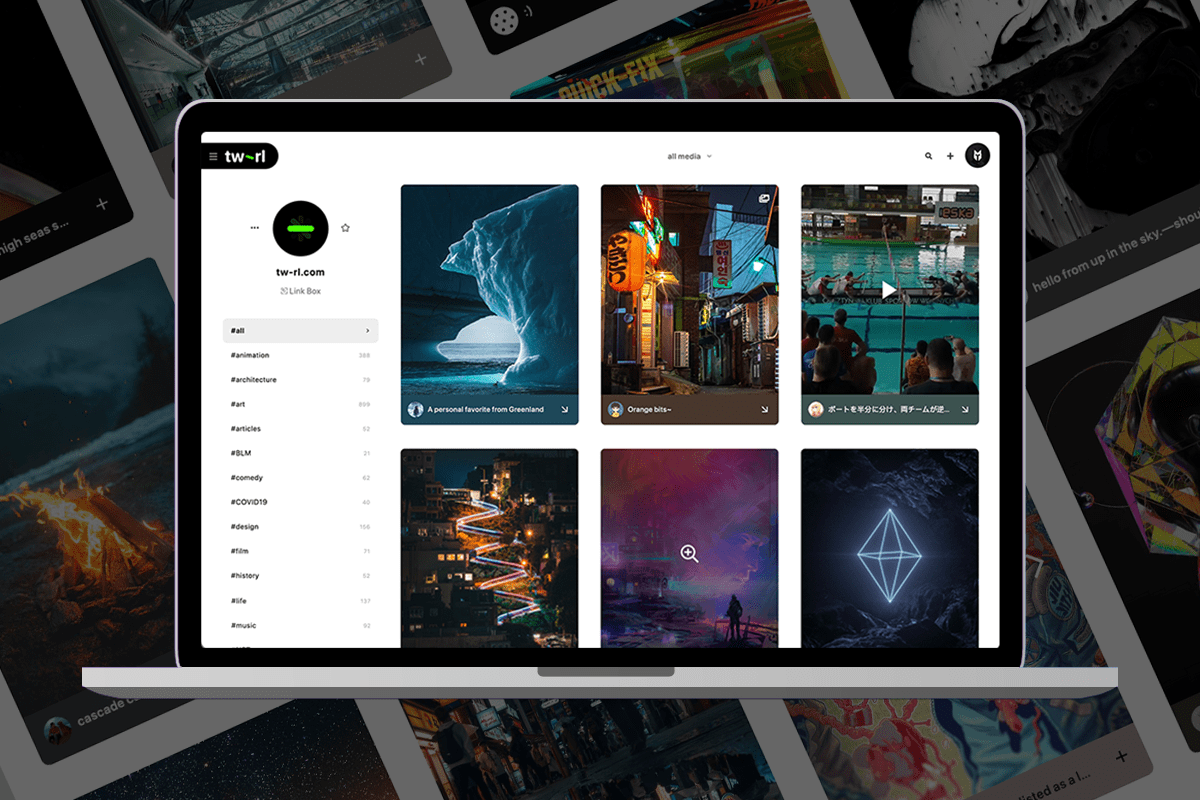
Collect unlimited link cards, run a newsletter or permanently save all your links (coming soon) when you subscribe to Pro Curator.
visit tw-rl.com