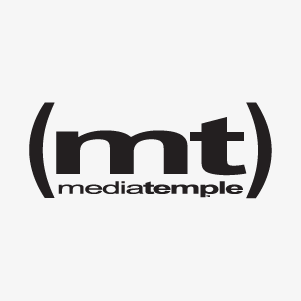Apple’s last(est) installment of OS X has been out for a few days now and I’ve had more than enough playtime to come to the conclusion that Apple totally missed the boat on this one. For each “oh, that’s cool!” moment there’s a few “WTF?!” moments. As much as this hurts to do, I must warn those who haven’t jumped on the Lion bandwagon yet…
Inverted Scrolling
Why is this considered default behavior? Sure it makes a TON of sense to use this method of scrolling on the iPad or iPhone, but that’s because you’re actually TOUCHING the screen. Using this approach with a mouse or trackpad just doesn’t work.
Even if there are some test results showing this method to be more efficient or whatever, it just simply doesn’t matter. People have been scrolling the “unnatural” way for years and it’s too much of a change to undo what we’ve been doing since the scroll wheel was invented.
Fix? Uncheck the “scroll direction: natural” box in the mouse settings panel.
Dashboard Widgets “Space”
Dashboard widgets are handy. I personally use the calculator widget religiously. Since the Lion update, the default behavior of the widgets is to open in it’s own “space”. What this means is that I can’t see the numbers I want to plug into the calculator. I’d have to jump back and forth to use it effectively. Why on earth would you need an entirely separate screen for widgets anyway?
Fix? Uncheck the “Show Dashboard as a space” box in the Mission Control settings panel.
Launchpad
I like the idea of Launchpad. I just don’t like how difficult and clunky it is to manage. You can’t bulk move elements around. You have to do it one-by-one. That is so annoying. Sorry Apple.
Fix? None that I’m aware of.
Moving Between Spaces
On my Macbook Pro, I use spaces all the time since I don’t have a second monitor hooked up. One thing Apple did away with was the ability to infinitely cycle through the different spaces using the arrow keys + the command key. Now, thanks to Lion, once you reach the left most space, you can’t continue to the right most space using Cmd+leftArrow, for example. This is very annoying.
Fix? None that I’m aware of.
Colorless UI
When opening a finder window, all the icons in the sidebar are now colorless. Sure it looks cleaner, but it’s a lot harder to quickly identify elements when they are all the same color and relative size.
Fix? None that I’m aware of.
Mouse Jumping
This is probably THE most annoying feature of Lion. When I move my mouse quickly, the cursor “jumps” to the farthest point in the direction you’re moving. On my iMac I’m using two HUGE monitors, and quickly moving my mouse not even an inch will span the ENTIRE width of the screens. Add to this the fact that I use “hot corners” and all hell breaks loose.
Fix? None that I’m aware of.
Conclusion
I’d recommend passing on the Lion update. I’ve had to undo a lot of the new features and haven’t had a single “wow, I’m glad I updated” experience. The only reason I would recommend updating is if you have a major need for your comp to run at a lower temperature – but that might be a rumor, I don’t know.